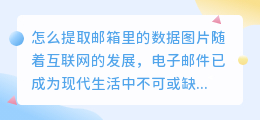文章怎么提取多个字和图片
在写博客或撰写文章时,为了使内容更加丰富和生动,我们经常需要插入多个关键字和图片。这不仅能够吸引读者的注意,还能让文章更具可读性和吸引力。
提取多个字
要在文章中提取多个字,我们可以使用<strong>标签或<b>标签。这些标签会将所包裹的文字加粗显示,突出关键内容。
例如,在谈论一个项目时,我们可以使用以下方式来提取多个关键字:
<p>我们需要解决<strong>效率</strong>和<strong>可靠性</strong>的问题。</p>
这样处理后,关键字"效率"和"可靠性"将会在文章中以加粗的形式呈现,使读者更容易注意到。
插入图片
要插入图片,我们可以使用<img>标签。该标签需要指定图片的路径和相关属性。
<img src="图片路径" alt="图片描述" width="宽度" height="高度">
在插入图片时,我们可以为其添加描述,以提供额外的信息。
提取多个字和图片的示例
下面是一个示例,演示如何在文章中提取多个字和插入图片:
<p>在今天的会议上,我们讨论了以下几个关键问题:如何提高<strong>团队合作</strong>、如何提升<strong>项目效率</strong>,以及如何增加<strong>用户满意度</strong>。此外,我们还分享了一些关于项目进展的<img src="project_progress.jpg" alt="项目进展" width="500" height="300">的图片。</p>
通过以上示例,我们可以看到关键字"团队合作"、"项目效率"和"用户满意度"被加粗显示,并且有一张名为"项目进展"的图片插入其中。
总之,文章中提取多个字和插入图片是使内容更加引人注目和有吸引力的有效方式。我们可以使用<strong>标签或<b>标签来提取多个字,以突出关键内容。而使用<img>标签可以轻松地插入图片,在文章中展示更多的信息。不过,在使用图片时,我们要记得添加相关的描述,以提供更多信息。希望本文对你写作有所帮助!
Translation (for reference): htmlWhen writing a blog post or creating an article, it is often necessary to insert multiple keywords and images to make the content more engaging and lively. This not only attracts the reader's attention but also enhances the readability and attractiveness of the article.
Extracting Multiple Keywords
To extract multiple keywords in an article, we can use the<strong> tag or the<b> tag. These tags will make the wrapped text appear bold, highlighting the key content.
For example, when discussing a project, we can extract multiple keywords using the following approach:
<p>We need to address the issues of efficiency and reliability.</p>
After applying this method, the keywords "efficiency" and "reliability" will be displayed in bold within the article, making them more noticeable to the readers.
Inserting Images
To insert images, we can use the <img> tag, which requires specifying the image's path and related attributes.
<img src="image_path" alt="image_description" width="width" height="height">
When inserting images, it's beneficial to provide a description to offer additional information.
Example of Extracting Multiple Keywords and Inserting Images
Here is an example that demonstrates how to extract multiple keywords and insert images within an article:
<p>During today's meeting, we discussed the following key issues: improving teamwork, enhancing project efficiency, and increasing user satisfaction. Additionally, we shared an image of the project's progress <img src="project_progress.jpg" alt="Project Progress" width="500" height="300">. </p>
In the above example, the keywords "teamwork," "project efficiency," and "user satisfaction" are displayed in bold, and an image named "Project Progress" is inserted within the article.
In conclusion, extracting multiple keywords and inserting images within an article is an effective way to make the content more noticeable and engaging. The<strong> or<b> tags can be used to extract multiple keywords, emphasizing the key content. Additionally, the<img> tag allows for effortless image insertion, providing additional information within the article. However, it is important to remember to include relevant descriptions when using images to enhance the provided information. We hope this article helps you in your writing endeavors!
这篇关于《文章怎么提取多个字和图片》的文章就介绍到这了,更多新媒体运营相关内容请浏览A5工具以前的文章或继续浏览下面的相关文章,望大家以后多多支持A5工具 - 全媒体工具网!
相关资讯
查看更多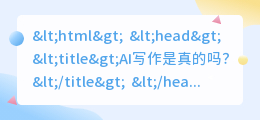
ai写作是真的吗
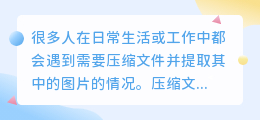
压缩文件怎么单独提取图片
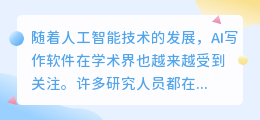
论文ai写作软件推荐
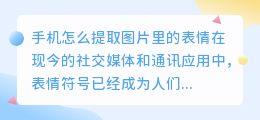
手机怎么提取图片里的表情
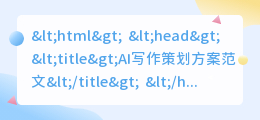
ai写作策划方案范文
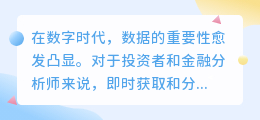
头条怎么提取成交量图片
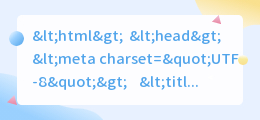
ai写作素材库