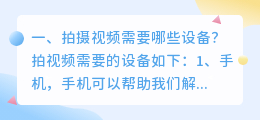达芬奇怎么提取视频的声音
达芬奇怎么提取视频的声音
达芬奇是一款著名的视频编辑软件,广泛应用于电影、电视剧和广告等行业。在视频制作过程中,有时我们需要从视频中提取声音,以便进行后期处理或制作其他多媒体作品。本文将详细介绍如何使用达芬奇提取视频的声音。
达芬奇提供了强大的音频编辑功能,使得提取视频声音变得十分简单。下面是具体的操作步骤:
- 打开达芬奇软件,并导入需要提取声音的视频文件。
- 在软件界面中选择视频文件,并将其拖放到时间线窗口。
- 定位到视频上想要提取声音的部分,并将光标放置在该位置。
- 在达芬奇的导航栏中,找到“音频”选项,并点击进入声音编辑界面。
- 在声音编辑界面中,可以看到视频的音频轨道。将光标定位到音频轨道上想要提取的部分。
- 使用鼠标右键点击音频轨道,并选择“导出音频”选项。
- 选择保存音频文件的路径,并设置文件名和保存格式。
- 点击“导出”按钮,完成声音提取过程。
通过以上简单的步骤,你就可以轻松地在达芬奇中提取视频的声音了。不仅如此,达芬奇还提供了丰富的音频编辑工具,你可以对提取出来的声音进行剪辑、调整音量、添加特效等操作。这些功能使得达芬奇成为了不可或缺的视频制作工具。
除了上述方法,达芬奇还支持批量提取视频声音,方便用户同时处理多个视频文件。只需将需要提取声音的视频文件一次性导入到达芬奇,然后按照上述步骤进行操作即可。
作为一款专业级的视频编辑软件,达芬奇在处理音频方面有着出色的表现。不论是提取声音、剪辑音频还是添加音效,都能得心应手。它的直观界面、强大功能和稳定性使得达芬奇成为了众多专业制片人和音频工作者的首选。
总之,达芬奇是提取视频声音的绝佳工具。无论你是想要提取声音进行后期制作,还是进行其他多媒体创作,达芬奇都能帮助你实现目标。快来下载并体验这款强大的软件吧!
Translated text: htmlHow to Extract Audio from Video in DaVinci Resolve
DaVinci Resolve is a popular video editing software widely used in the film, television, and advertising industries. In the process of video production, there are times when we need to extract audio from a video for post-production or creating other multimedia projects. This article will provide a detailed guide on how to extract audio from video using DaVinci Resolve.
DaVinci Resolve offers powerful audio editing capabilities, making it easy to extract audio from videos. Here are the step-by-step instructions:
- Open DaVinci Resolve and import the video file from which you want to extract audio.
- In the software interface, select the video file and drag it to the timeline window.
- Navigate to the desired position in the video where you want to extract the audio and place the cursor there.
- In the DaVinci Resolve toolbar, find the "Audio" option and click to enter the audio editing interface.
- In the audio editing interface, you will see the audio track of the video. Position the cursor on the section of the audio track you want to extract.
- Right-click on the audio track and select the "Export Audio" option.
- Choose the destination path to save the audio file, set the filename, and select the desired audio format.
- Click the "Export" button to complete the audio extraction process.
With these simple steps, you can easily extract audio from videos using DaVinci Resolve. Moreover, DaVinci Resolve provides a variety of audio editing tools that allow you to edit, adjust volume, add effects, and more to the extracted audio. These features make DaVinci Resolve an indispensable tool for video production.
In addition to the above method, DaVinci Resolve supports batch extraction of audio from multiple video files, enabling users to process multiple videos simultaneously. Simply import all the video files from which you want to extract audio into DaVinci Resolve and follow the steps mentioned above.
As a professional video editing software, DaVinci Resolve excels in audio processing. Whether it is extracting audio, editing audio clips, or adding sound effects, it offers an intuitive interface and powerful features, making it the preferred choice for many professional filmmakers and audio professionals.
In summary, DaVinci Resolve is an excellent tool for extracting audio from videos. Whether you want to extract audio for post-production or other multimedia creations, DaVinci Resolve can help you achieve your goals. Download and experience this powerful software now!
这篇关于《达芬奇怎么提取视频的声音》的文章就介绍到这了,更多新媒体运营相关内容请浏览A5工具以前的文章或继续浏览下面的相关文章,望大家以后多多支持A5工具 - 全媒体工具网!
相关资讯
查看更多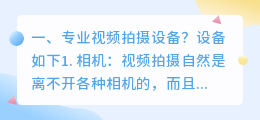
专业视频拍摄设备? vivo手机拍摄视频如何调出专业模式?
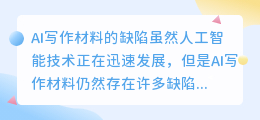
ai写作材料的缺陷
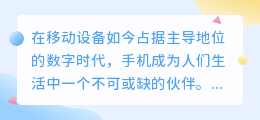
从手机里提取视频怎么下载
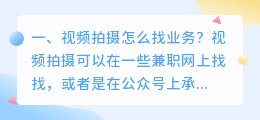
视频拍摄怎么找业务? 专业视频拍摄设备?

国内ai写作工具
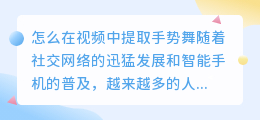
怎么在视频中提取手势舞

搜狗翻译AI写作助手