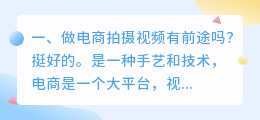怎么提取光盘中的音乐视频
怎么提取光盘中的音乐视频
在数字化时代,光盘已经成为了一种过时的媒体形式。然而,对于那些仍然拥有大量音乐和视频光盘的人来说,提取其中的音乐和视频文件可能是一项困扰他们已久的任务。在本文中,我们将探讨一些简单的方法,帮助您轻松提取光盘中的音乐视频。
方法一:使用光盘提取软件
最简单的方法之一是使用专门的光盘提取软件。这些软件可以识别光盘中的音频和视频文件,并将其转换为常见的音乐和视频格式。以下是几个流行的光盘提取软件:
- XMedia Recode:这款软件支持各种音频和视频格式,可以提取和转换光盘中的数据。
- HandBrake:主要用于视频转码,可以将光盘中的视频转换为常见的格式,如MP4。
- Exact Audio Copy:专门用于提取光盘中的音频文件,支持高品质的音频提取。
这些软件通常具有友好的用户界面,使您能够轻松浏览光盘内容并选择要提取的音乐和视频文件。在提取完成后,您就可以将这些文件导入到您喜爱的音乐播放器或视频编辑软件中。
方法二:使用操作系统自带的工具
您也可以考虑使用操作系统自带的工具来提取光盘中的音乐和视频文件。以下是一些常见的操作系统和相应的工具:
- Windows:Windows操作系统自带了Windows Media Player,它可以直接从光盘中提取音乐和视频文件。
- Mac OS X:Mac OS X自带的iTunes软件可以识别光盘中的音乐文件,并将其导入到iTunes库中。
- Linux:对于Linux用户,可以使用命令行工具,如cdparanoia和mplayer,来提取光盘中的音乐和视频文件。
使用操作系统自带的工具的好处是它们已经安装在您的计算机上,不需要额外下载和安装软件。但是,这些工具的功能可能比专门的光盘提取软件有限。
方法三:使用在线光盘提取工具
如果您不想下载和安装额外的软件,也可以考虑使用在线光盘提取工具。这些工具通常可以直接在浏览器中运行,无需安装任何软件。
以下是几个常用的在线光盘提取工具:
- Online-Convert:这个网站提供了广泛的文件转换选项,包括光盘提取功能。
- FreeRIP:FreeRIP是一个免费的在线CD提取工具,可以将音乐CD转换为常见的音频格式。
- An Online CD Ripper:这个工具可以帮助您直接在浏览器中提取光盘中的音乐文件。
在线光盘提取工具的好处是它们方便快捷,无需下载和安装任何软件。您只需访问相应的网站,上传光盘文件,选择提取选项,然后等待文件转换完成。
方法四:将光盘内容复制到计算机并手动提取
最后,如果您愿意花费更多的时间和精力,您可以将光盘内容复制到计算机上,并手动提取音乐和视频文件。这种方法需要一定的计算机知识和技巧,但它可以让您更加灵活地选择和管理提取的文件。
要将光盘内容复制到计算机上,您可以使用光盘复制软件,如ImgBurn(适用于Windows)或dd命令(适用于Linux)。在将光盘内容复制到计算机后,您可以使用音频播放器或视频编辑软件手动提取所需的文件。
结论
无论您是想将音乐光盘中的歌曲转换为MP3格式,还是将视频光盘中的电影转换为常见的视频格式,提取光盘中的音乐和视频文件都不再是一项困难的任务。通过使用光盘提取软件、操作系统自带的工具、在线光盘提取工具或手动复制和提取,您可以快速、方便地将光盘中的音乐和视频转换为所需的格式。
无论您选择哪种方法,都记得遵守相关的版权法律和条例。只提取您拥有合法版权的光盘内容,并仅限个人使用。
Translated: htmlHow to Extract Music and Videos from CDs
In the digital age, CDs have become an outdated media format. However, for those who still possess a significant number of music and video CDs, extracting the music and videos from them can be a long-standing challenge. In this article, we will explore some simple methods to help you effortlessly extract the music and videos from your CDs.
Method 1: Using CD Extraction Software
One of the simplest methods is to use specialized CD extraction software. These software programs can identify the audio and video files on the CDs and convert them into common music and video formats. Here are a few popular CD extraction software programs:
- XMedia Recode: This software supports various audio and video formats and can extract and convert data from CDs.
- HandBrake: Mainly used for video transcoding, it can convert videos from CDs into common formats like MP4.
- Exact Audio Copy: Specifically designed for extracting audio files from CDs, it supports high-quality audio extraction.
These software programs usually have user-friendly interfaces that allow you to easily browse the contents of the CDs and select the music and video files you want to extract. After the extraction process is complete, you can import these files into your favorite music player or video editing software.
Method 2: Using Built-in Tools in Operating Systems
You can also consider using the built-in tools in your operating system to extract the music and video files from your CDs. Here are some common operating systems and their corresponding tools:
- Windows: Windows operating systems come with Windows Media Player, which can directly extract music and video files from CDs.
- Mac OS X: Mac OS X comes with iTunes, which can recognize music files from CDs and import them into your iTunes library.
- Linux: For Linux users, command-line tools like cdparanoia and mplayer can be used to extract music and video files from CDs.
The advantage of using built-in tools is that they are already installed on your computer, eliminating the need to download and install additional software. However, the functionality of these tools may be more limited compared to specialized CD extraction software.
Method 3: Using Online CD Extraction Tools
If you prefer not to download and install additional software, you can also consider using online CD extraction tools. These tools can usually be run directly in your web browser without the need for any software installation.
Here are a few commonly used online CD extraction tools:
- Online-Convert: This website offers a wide range of file conversion options, including CD extraction.
- FreeRIP: FreeRIP is a free online CD extraction tool that can convert music CDs into common audio formats.
- An Online CD Ripper: This tool helps you directly extract music files from CDs within your web browser.
The advantage of online CD extraction tools is that they are convenient and quick, requiring no downloads or software installations. All you need to do is visit the respective website, upload your CD files, select the extraction options, and wait for the file conversion to complete.
Method 4: Copying CD Contents to Your Computer and Manually Extracting
Lastly, if you are willing to invest more time and effort, you can copy the contents of your CDs to your computer and manually extract the music and video files. This method requires some knowledge and skills in working with computers, but it offers greater flexibility in selecting and managing the extracted files.
To copy the CD contents to your computer, you can use CD copying software like ImgBurn (for Windows) or the dd command (for Linux). After copying the CD contents to your computer, you can use audio players or video editing software to manually extract the desired files.
Conclusion
Whether you want to convert songs from music CDs into MP3 format or convert movies from video CDs into common video formats, extracting the music and videos from your CDs is no longer a daunting task. By using CD extraction software, built-in tools in operating systems, online CD extraction tools, or manual copying and extraction, you can quickly and conveniently convert the music and videos from your CDs into the desired formats.
Regardless of the method you choose, remember to comply with relevant copyright laws and regulations. Only extract the content from CDs that you have legally owned, and limit the usage to personal purposes.
这篇关于《怎么提取光盘中的音乐视频》的文章就介绍到这了,更多新媒体运营相关内容请浏览A5工具以前的文章或继续浏览下面的相关文章,望大家以后多多支持A5工具 - 全媒体工具网!
相关资讯
查看更多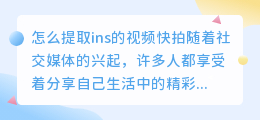
怎么提取ins的视频快拍

小说ai写作软件pc
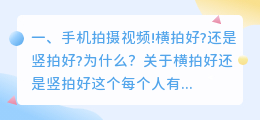
手机拍摄视频!横拍好?还是竖拍好?为什么?
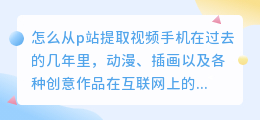
怎么从p站提取视频手机
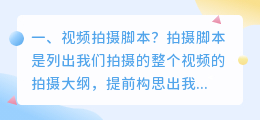
视频拍摄脚本? 视频拍摄脚本范文?
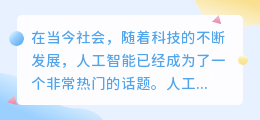
英语论文写作ai
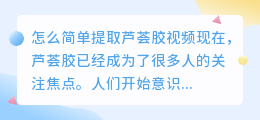
怎么简单提取芦荟胶视频