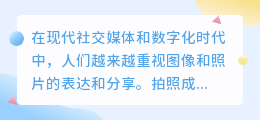剪映提取文字怎么变单行
剪映作为一款强大的视频编辑软件,可以帮助我们将创意化的想法变成精美的影片。然而,在处理一些特定的视频素材时,有时我们需要提取其中的文字,并将其转换为单行显示。那么,剪映提取文字怎么变单行呢?下面将为大家详细介绍。
剪映提取文字的基本操作
在使用剪映时,我们可以很方便地提取视频中的文字。首先,在素材区选中包含文字的视频片段,在右侧的“属性”面板中找到“字幕”选项卡。在这里,我们可以对文字进行一系列的编辑操作,包括文字内容、字体、大小、颜色等。
然而,由于默认情况下,剪映提取的文字会以多行显示,如果我们希望将其变为单行显示,需要进行一些额外的操作。
剪映提取文字变单行的方法
要将剪映提取的文字变为单行显示,我们可以通过调整字幕的位置和大小来实现。具体操作如下:
- 选中要修改的字幕,在右侧的“属性”面板中找到“字幕”选项卡。
- 在字幕选项卡中,找到“位置与大小”部分,可以看到“位置”和“显示”两个选项。
- 在“位置”选项中,我们可以通过调整“上边距”和“下边距”的数值来改变字幕的垂直位置。
- 在“显示”选项中,我们可以通过调整“行高”和“字数限制”来改变字幕的水平位置。
- 为了将文字变为单行,我们可以将“行高”设置为较小的数值,比如1或1.5。
- 同时,将“字数限制”设置为较大的数值,以确保文字可以在一行内完全显示。
- 保存修改后的设置,即可将剪映提取的文字变为单行显示。
通过以上步骤,我们可以在剪映中将提取的文字变为单行显示。这样,不仅可以更好地适应不同的视频场景,还能提供更好的观看体验。
其他注意事项
除了上述方法外,还有一些其他的注意事项需要我们了解:
- 当文字内容较长时,需要根据实际情况调整字幕的大小和位置,以确保文字可以在一行内完整显示。
- 在调整字幕大小和位置时,可以通过实时预览来查看效果,以便做出更准确的调整。
- 如果文字不止一行,可以考虑将多个字幕合并为一个,以实现单行显示。
- 在设置字幕样式时,可以根据视频的整体风格和主题进行调整,以达到更好的视觉效果。
总而言之,剪映提取文字并将其变为单行显示是一种很方便的操作,可以帮助我们更好地编辑和呈现视频内容。通过简单的调整,我们可以轻松实现想要的效果。希望以上内容对大家有所帮助!
(Translation: htmlAs a powerful video editing software, Jianying can help us transform creative ideas into beautiful films. However, when handling certain video materials, sometimes we need to extract the text from them and display it as a single line. So, how can we make the extracted text in Jianying appear as a single line? Let's explore the detailed steps below.
Basic Operation for Extracting Text in Jianying
When using Jianying, we can easily extract the text from videos. Firstly, select the video clip containing the text in the media area, and then find the "Subtitle" tab in the "Properties" panel on the right side. Here, we can perform various editing operations on the text, including content, font, size, color, etc.
However, by default, the text extracted in Jianying is displayed in multiple lines. If we want to change it to a single line, additional steps are needed.
Methods to Display Extracted Text in a Single Line in Jianying
To display the extracted text in Jianying as a single line, we can adjust the position and size of the subtitles. The specific steps are as follows:
- Select the subtitle you want to modify, and find the "Subtitle" tab in the "Properties" panel on the right side.
- In the "Subtitle" tab, locate the "Position and Size" section, where you will find options for "Position" and "Display".
- In the "Position" options, you can adjust the vertical position of the subtitle by changing the values of "Top Margin" and "Bottom Margin".
- In the "Display" options, you can change the horizontal position of the subtitle by adjusting the values of "Line Spacing" and "Word Limit".
- To make the text appear as a single line, set the "Line Spacing" to a smaller value, such as 1 or 1.5.
- At the same time, set the "Word Limit" to a larger value to ensure that the text can be fully displayed in one line.
- Save the modified settings, and the extracted text in Jianying will be displayed as a single line.
By following the steps above, we can easily display the extracted text as a single line in Jianying. This not only makes it more adaptable to different video scenes but also provides a better viewing experience.
Other Considerations
In addition to the above methods, there are some other considerations we need to keep in mind:
- When the text content is long, we need to adjust the size and position of the subtitle according to the actual situation to ensure that the text can be displayed in one line completely.
- When adjusting the size and position of the subtitle, we can preview the effect in real-time to make more accurate adjustments.
- If the text spans multiple lines, we can consider merging multiple subtitles into one to achieve a single-line display.
- When setting the subtitle style, we can adjust it according to the overall style and theme of the video to achieve better visual effects.
In summary, extracting text and displaying it as a single line in Jianying is a convenient operation that helps us edit and present video content better. With simple adjustments, we can easily achieve the desired effect. I hope the above information is helpful to everyone!
)
这篇关于《剪映提取文字怎么变单行》的文章就介绍到这了,更多新媒体运营相关内容请浏览A5工具以前的文章或继续浏览下面的相关文章,望大家以后多多支持A5工具 - 全媒体工具网!
相关资讯
查看更多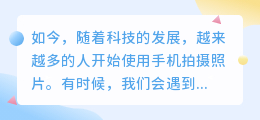
qq提取图中的文字怎么用
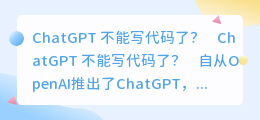
chatgpt不能写代码了
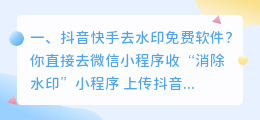
苹果系统去斗喑水印软件 苹果去斗喑水印的软件
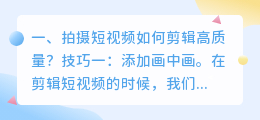
短视频拍摄的质量 短视频拍摄的质量要求
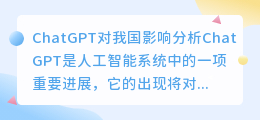
ChatGPT对我国影响分析
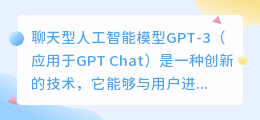
chatgpt支持的所有国家
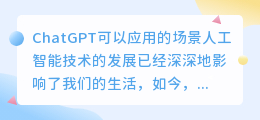
chatgpt可以应用的场景